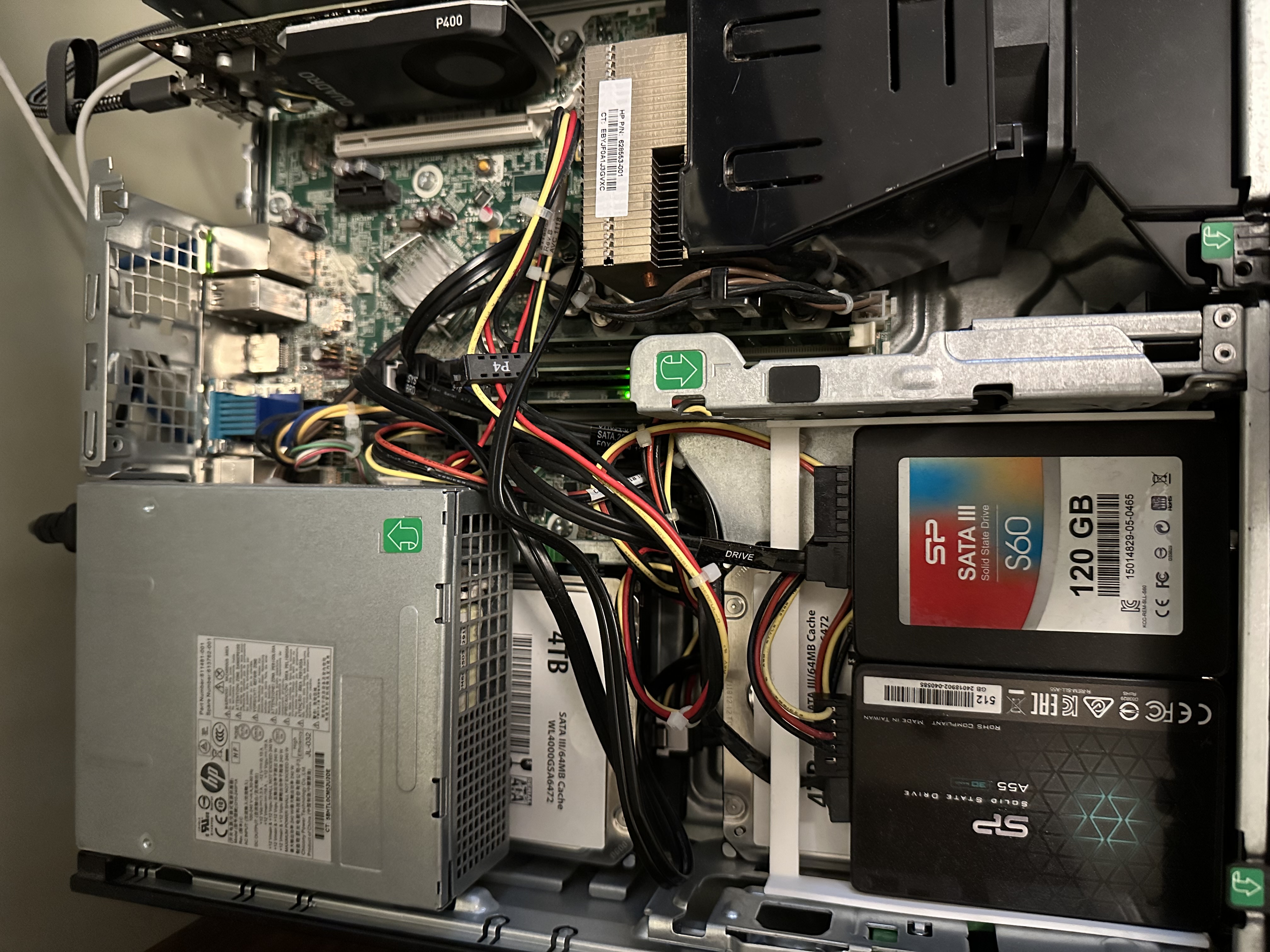
One of my most important projects has been setting up my home server / home lab. This setup has provided an excellent opportunity to practice and implement various crucial skills, particularly in system administration and service management. The server is a repurposed HP Office computer, upgraded with additional storage and RAM. I configured one of the HDDs as a mirrored backup drive to ensure data redundancy. Originally, I ran TrueNAS (a Linux-based OS), but persistent issues with the BOOT partition led me to switch to Windows Server 2022, which has been much more stable and versatile for my needs. This project has been a valuable hands-on experience, helping me to develop real-world IT skills in server management, automation, and service hosting. The server now hosts several essential services:
- Backups: of personal photos, videos, and phone data via SMB and a custom Python script for automatic iCloud backups.
- Jellyfin: for media streaming and transcoding to my TV and devices.
- FTP server: to access files from anywhere in the world.
- TeamSpeak VOIP server: for communication with my eSports team.
- Music management system: to stream audio to my household speaker system.
This website has been a big project, requiring me to learn and apply HTML, CSS, and, hopefully soon, JavaScript. It's hosted on GitHub Pages to avoid exposing my server to the public internet, and to have the code available for any interested parties to see. This project has emphasized the importance of writing clean, well-organized code, ensuring it's both understandable and maintainable for the future.
One of my projects was this Powershell Script that was developed to automate daily functions that I would need to perform at my IT Specialist Role. This was my first time working with Powershell to such a degree, and I had to self-teach myself a lot! It has gone through many interations, and has taught me a lot about Powershell. I now have a nice library of Powershell scripts ranging from automatic kiosk creation scripts, to setting up office computers for new staff. While I loved working with Powershell, it's limitations pushed me towards learning (or more aptly, re-learning) Python.

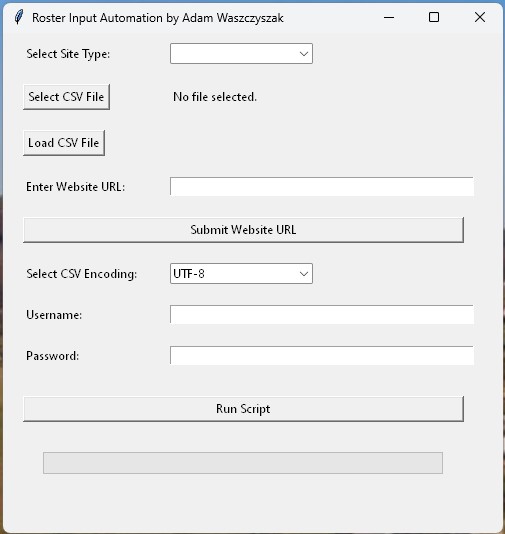
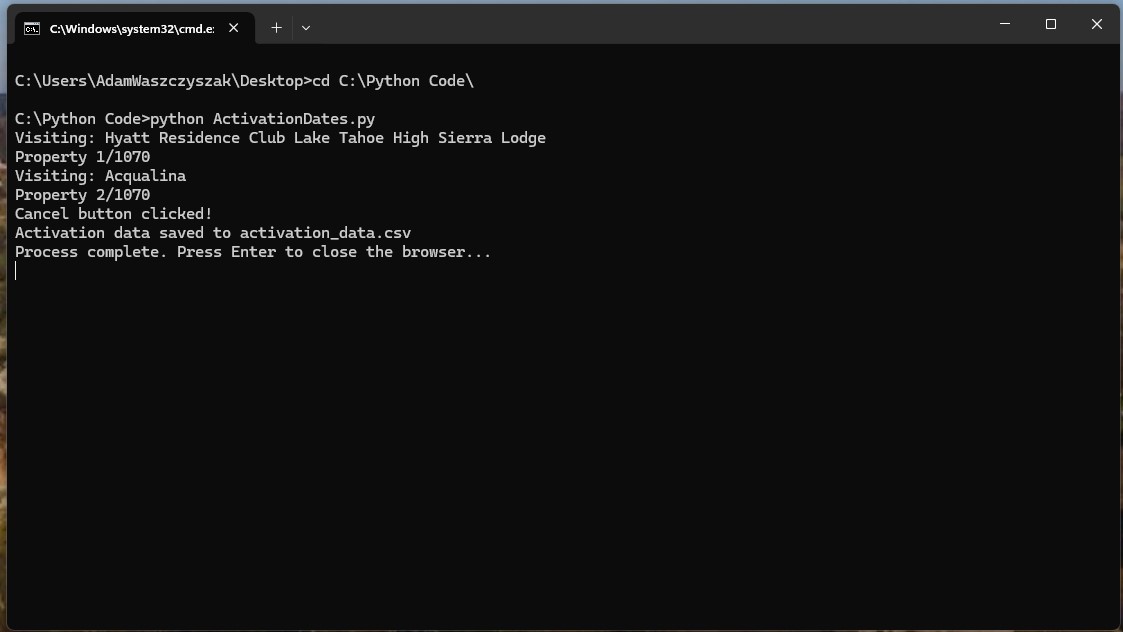
Python has been one of my favorite languages to use and learn so far. It is incredibly versatile, and the only limit for me has been thinking of problems to solve using it. Some of the things I have done with Python include automating employee roster inputs using CSV files and Selenium for controls. I also developed a script to generate HTML signatures for new employees, ensuring consistent email signatures throughout the company. Additionally, I created tools to scrape information from our proprietary ticketing system, which I have used to create other scripts that support the IT team. Adding a nice GUI was a challenge, but it was definitely worthwhile, as now others can use the scripts with ease